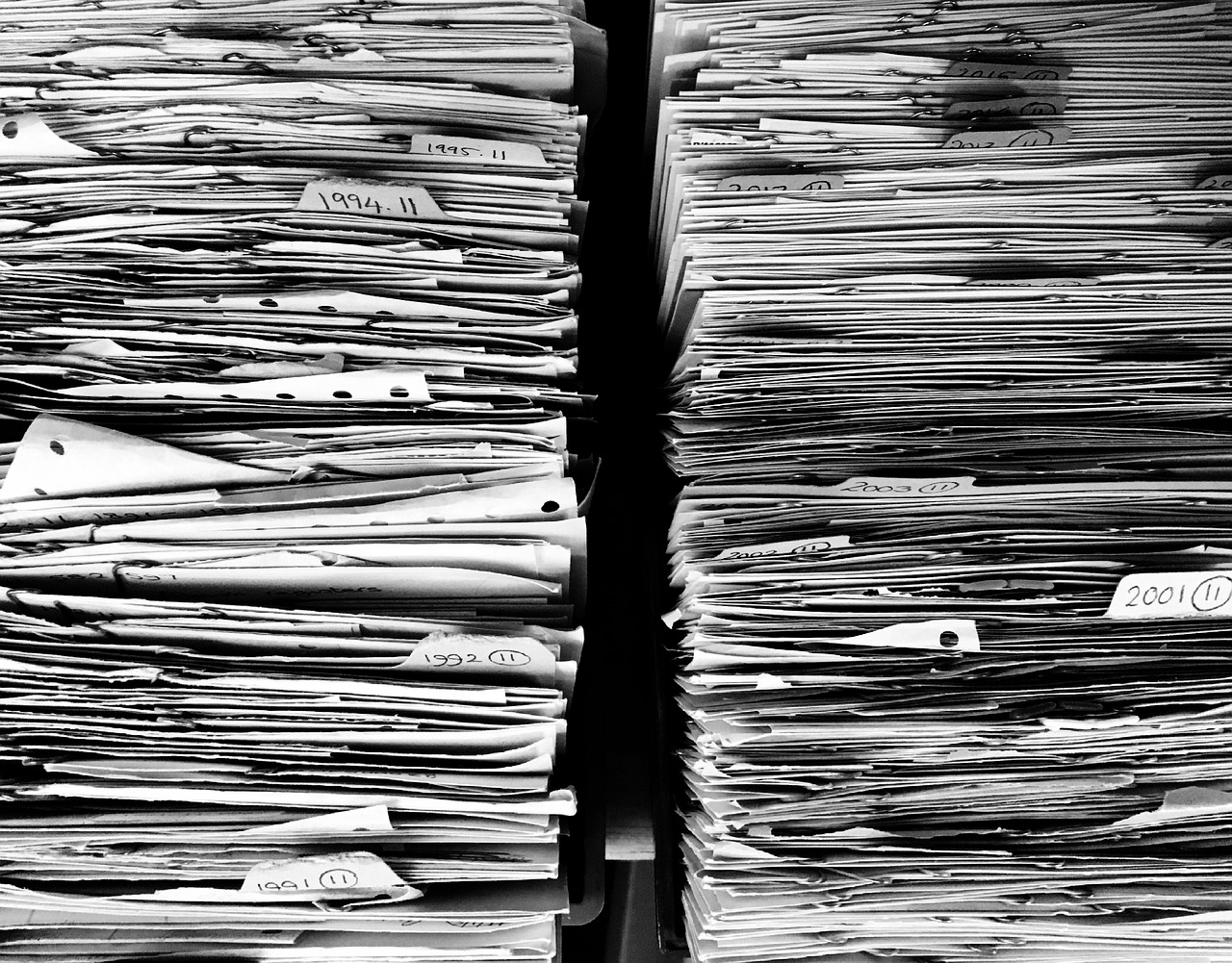The Mastering 9 Conversations package of outputs is ready. One of the options we worked on was collating course materials in a set of Google Docs folders and I decided to test how that would work.
The first step is to copy the bunch of folders and since Google Drive only lets you copy one item at a time by default, we developed a tool to enable you to copy the whole package to your own Google Drive very quickly. The video below shows what that looked like.
As you can see, there are a few moments that seem a little scary such as allowing Input Test to access your Google Account but this is a technical device to allow the copying to happen.
What happens next once the files are your own Google Drive? I guess it’s possible to simply use the files from Google Drive as and when you need them, however, another way of using them is to create a website where you link the files you need as a way of sharing the materials. This can be done for free on Google Sites.
This is what I did in the Danish pilot in 2020 and I have now started a new Google Site for Mastering 9 Conversations where I am still working out the best way to organise the files. Where I link to a Google Doc file, I prefer to embed, which gives a functional preview, rather than just hotlink. The image below shows the first session of the M9C course ready to go in the slide presentation. Had I hotlinked then clicking on the hotlink would open up the presentation in a new window. It’s a matter of taste and convenience.

Of course, not all the files need to appear on the website. For example the E-portfolio files need to be copied to each participant so they can make them their own and can remain private.
And a reminder that the M9C course is designed to be face to face, so that the course materials in digital format is a just a convenient way of storing them rather than being used for remote participants.
So this is one way of implementing the M9C course in Google Docs.